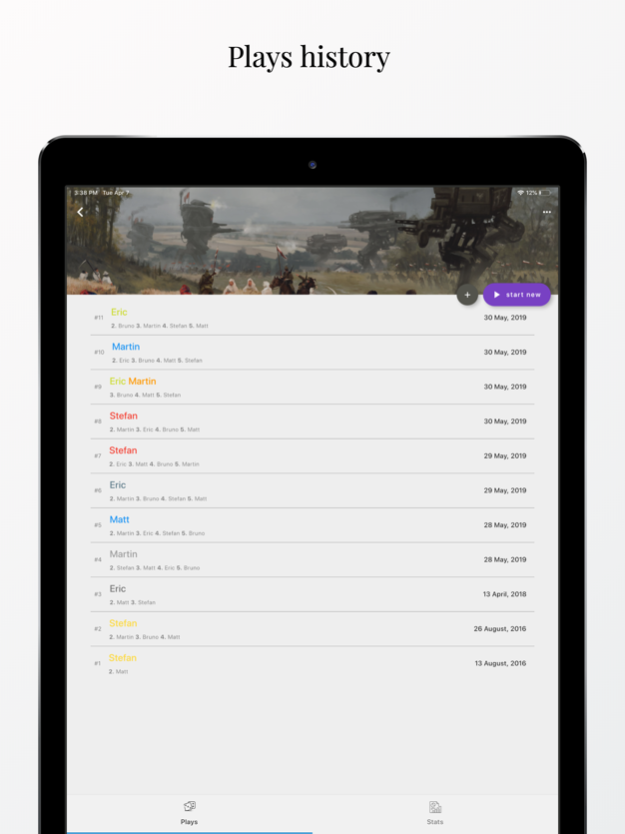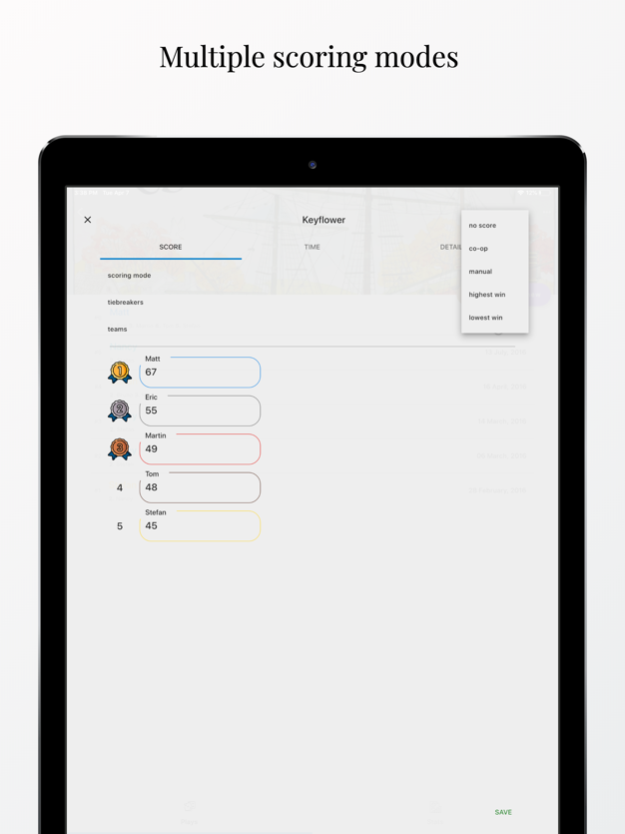Clepsydris - Board Game App 3.1.2
Free Version
Publisher Description
Clepsydris lets you track your board game plays with the option of tracking each player playtime. The interface is beautiful and intuitive. It is also filled with lots of statistics about your games. You can view overall stats, stats per game, player, and location. Connect to BoardGameGeek to import existing plays and automatically log the future once.
Key Features:
- Tracking board game plays (time, score, expansions played, notes, teams/roles, location, photos)
- Option to show timers for gameplay and player time tracking
- Scoring modes that fit most games (highest, lowest, manual, coop, no points, solo, tiebreakers)
- Choose a dark or light theme
- Share play result via social media
- No Ads at all
--- with Premium upgrade ---
- Extensive statistics for each play/game/player/location
- Dashboard with overall statistics
- Badges
- Option to import and log plays from/to BGG
- Cloud database backups and photos storage
- Mutlidevice play with timers shared on multiple devices
Detailed Features:
- Track time of the entire gameplay, measure time per round and per player
- Track time spent on rules explanation and game setup
- Bank time mode with limited game time
- Bank time mode with limited game/round time for each player
- Option to change player order
- Easily calculate score using calculator keyboard
- Arrange teams after the game for team scoring or before the game if you want to track time per team
- Set player role and play title
- Add anonymous players that are ignored in statistics
- Share played game with other players that use the app
- Player color, name and avatar customization
- View list of games, players, and locations
- Option to backup database
- Quick Game mode
--- with Premium upgrade ---
- BoardGameGeek (BGG) integration (logs plays to BGG and can import them from BGG)
- Extensive statistics that include:
- win %, max, min, avg points
- distribution of places in games by player (count and percentage)
- timeline showing game played by player/in location or overall
- number of times player was above/below average in points or playtime
- chart showing points change in time per player
- pie chart of plays count per player, player count and location
- stats by expansions showing points depending on which expansions were played
- win/lose ratio by player
- win/lose ratio by player role/team
- best/worst results by player calculated by apps algorithm
- player's H-index
Join official Discord channel for discussion, feature requests, and bug reports:
https://discord.gg/Q594Tft
Privacy policy: https://www.clepsydris.app/privacy-policy
Terms of Use: https://www.clepsydris.app/terms-of-use
Jul 26, 2021
Version 3.1.2
Minor bug fixes
About Clepsydris - Board Game App
Clepsydris - Board Game App is a free app for iOS published in the System Maintenance list of apps, part of System Utilities.
The company that develops Clepsydris - Board Game App is Maciej Brazewicz-Dosiolko. The latest version released by its developer is 3.1.2.
To install Clepsydris - Board Game App on your iOS device, just click the green Continue To App button above to start the installation process. The app is listed on our website since 2021-07-26 and was downloaded 4 times. We have already checked if the download link is safe, however for your own protection we recommend that you scan the downloaded app with your antivirus. Your antivirus may detect the Clepsydris - Board Game App as malware if the download link is broken.
How to install Clepsydris - Board Game App on your iOS device:
- Click on the Continue To App button on our website. This will redirect you to the App Store.
- Once the Clepsydris - Board Game App is shown in the iTunes listing of your iOS device, you can start its download and installation. Tap on the GET button to the right of the app to start downloading it.
- If you are not logged-in the iOS appstore app, you'll be prompted for your your Apple ID and/or password.
- After Clepsydris - Board Game App is downloaded, you'll see an INSTALL button to the right. Tap on it to start the actual installation of the iOS app.
- Once installation is finished you can tap on the OPEN button to start it. Its icon will also be added to your device home screen.